Summary: This post explains how to send Friends teleport requests. So they can easily transport to your location with one click from wherever they are.
Second Life A-Z | Second Life Step by Step | Second Life Utilities (SLUTS) A-Z |

Click on the "Friends" button (Now "Communication" in the latest version) on the lower left third of your SL window.
Select the friend who is currently online that you wish to send the teleport request to. (The friends online will be bolded and at the top of the list.)
After selecting the friend, click on "Teleport."
A window will pop up asking you "Offer to teleport to your location with the following message? And then a form box where you can type something in. The default is "Join me in location X" -- Click OK.
Your friend will receive your teleport invitation and can click on it to teleport to your exact location.
(I emphasize this because, as my friend noted last night, if you are flying around, and floating when you send your teleport request, your friend will be teleported to that location in the sky, and if their "fly" isn't on, will fall to the ground! :)

Let me know that these instructions work for you! (Or not :-)
Places to learn about and practice creating objects
Come Visit Me In My Metaverse Playpen In Second Life
Teleport
A Little On Public Sandboxes In Second Life
Teleport

Ok so some of you may have noticed that there's a Second Life A-Z Index kicking around, but I've been kind of hedging on its existence because it wasn't until late yesterday that I figured out how the indexes are going to best fit together.
So basically, I still need this external document, but it will still link, for the most part, back to blog posts *of indexes* of things. Like the one I just put up for "Places to Go Practice with Objects."
(Note just saying hi to the two or three people on the planet that this level of detail is of interest to.
You rule. The four of us should get together some time. Now back to the rest of the world :-)
Now where was I? Ahem. Yes, so anyway. I think I've figured it out and that's why I've been dinking around on announcing it. I've been sneaking links to it into old posts, so I don't forget to do that later. But it really didn't feel like anything worth announcing until it had some meat on its bones. (And I've got a freezer full!) (no offense to you veggies! I have um. tofu in the freezer too!)
So now I've had a nice sleep, where I remember having a nice dream about my new information architecture, and "how interesting...this *does* seem to fit in there" and, "why yes, I wondered about that too, and I just happen to have a little list of how to fix that right over he-are."
And then I awoke, because it was just a dream. And I, of course, won't know for a week or two if mine's even going to work. But it will be fun trying.
Me parachuting in Second Life

As I mentioned earlier, I found out the hard way that buying land isn't that easy, and provides a quick barrier to entry when you're trying to jump in and experiment with objects right away. That's why I created my Metaverse Playpen.
But I wanted to step back a minute and talk about the public sandboxes (Teleport Now), because they are very useful and entertaining places to visit for lots of reasons.
They're fun in a Mad Maxxy kind of way. There are explosions and funny noises going off everywhere. People running into you for no reason, and just scuttling away. Intimidating messages being broadcast from Big Brother overhead. The whole nine yards.
I'm working on finding a movie, or making a new one of it.
So sandboxes are fun, but they're a little crowded, and made me want a sandbox of my own.
Me at the public sandbox
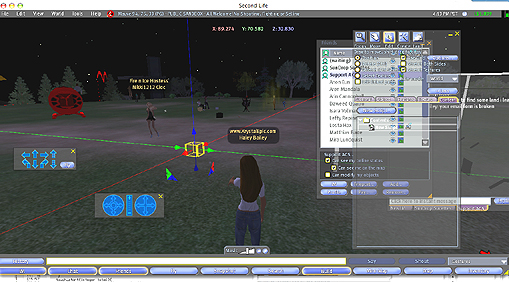
To my right are three open windows that you use a lot in SL:
1) Friends - how you see who's online and send them messages and object using their "profile" window
2) Build - how you create, modify, and program objects.
3) IM - how you communicate privately (There is also a public "chat" window where everyone in the room can "see" what you are saying. The chat window is often also used to communicate with objects you've created.)
My 'Metaverse Playpen' (go there)

Okay! Time to start telling my tale of Second Life.
I've been sitting on all this information for far too long, but I just wanted to make sure that I had really thought about it well enough and was able to restructure the information in such a way that would be most useful to everyone.
Today I start posting and indexing and hopefully things will start to self organize a bit.
It's taken me two weeks to figure out that it's just too hard to start from the beginning, so I'll have to back track from time to time -- to fill in the backstory and such.
So let's start off with the land I finally leased successfully! That was an adventure in itself, let me tell you. (Another day - but the story will be linked to from here...)
Let this post serve as a formal and open-ended invitation to come experiment in my Metaverse Playpen. (Teleport Now)
I've left the permissions open, so it's basically my own "sandbox," for those of you who know what that is. "Sandboxes" are public land where you can experiment with building and programming objects. Otherwise, you have to own your own land to do so. (If still don't understand quite yet, no worries -- you'll know in a minute, because it's the subject of the next post.)
I tend to leave my Second Life window open like my IM window or my twitter window - so I should hear you if you come online and slIM (second life IM) me or something. (It will become important later to distinguish between a Second Life IM window (slIM) and a "regular" IM window, AIM, yahoo, whatever later...which is the only reason I make this distinction now.)
I tend to be in there paying more attention at night after 10pm, but if you'd like to meet in world at another time, just ask.
There isn't a lot there right now. I have a little furniture and some example objects for you to use as examples for the learning assignments I'm putting together.